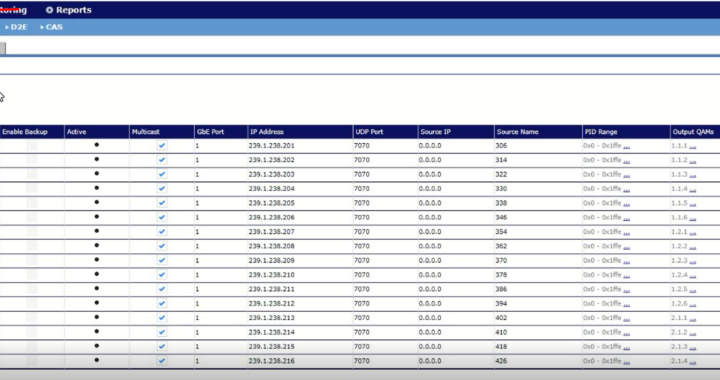Configuring multicast on NSG 9000 6G :
To configure Multicast you need to go: Applications -> Broadcast -> PID Range -> Input/Output
In the photo below you can find example of Input Data(You can add them just by clicking on the button ”ADD Session”) on this case you need to use your IP/Port: 227.20.20.x:1234
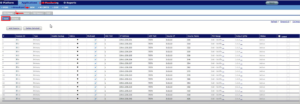
In the photo below you can find example of Output Data (You need just to fill these Data and it will work)