ICE.NET 4G Smartrouter W1



ICE.NET 4G Smartrouter W1- is a Smartrouter that supports 4G Wireless Router Mode, Standard Wireless Router Mode and Bridge Mode. This is a flexible Device that can use 2 WAN Internet Connection in the same time and one of them to use as a backup.
It’s very easy to configure and play around with it. Below are attached some photos where we will describe how to configure it. This device is unlocked by default.
1. If you have any Router or Bridge device you can connect the Router behind the other Device that you actually have and use it as Standard Wireless Router. To use as Standard Wireless Router select the second Work Mode:
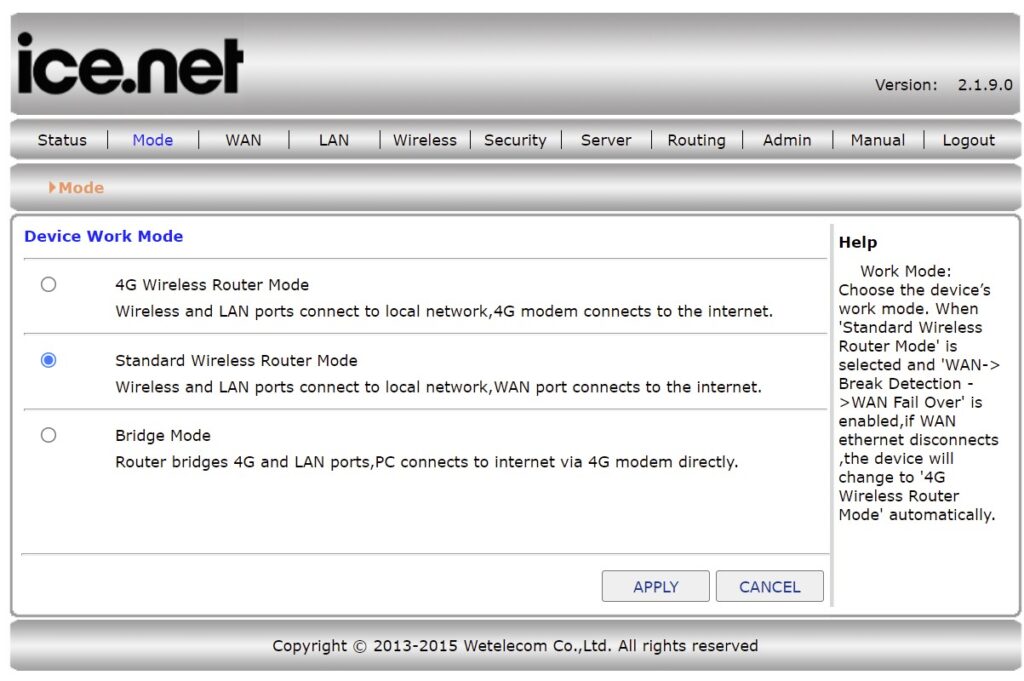
Configuration 1
2. If there is any SIM Card Inserted you can go to >WAN >Break Detection > Enable to use it as backup Internet Connection
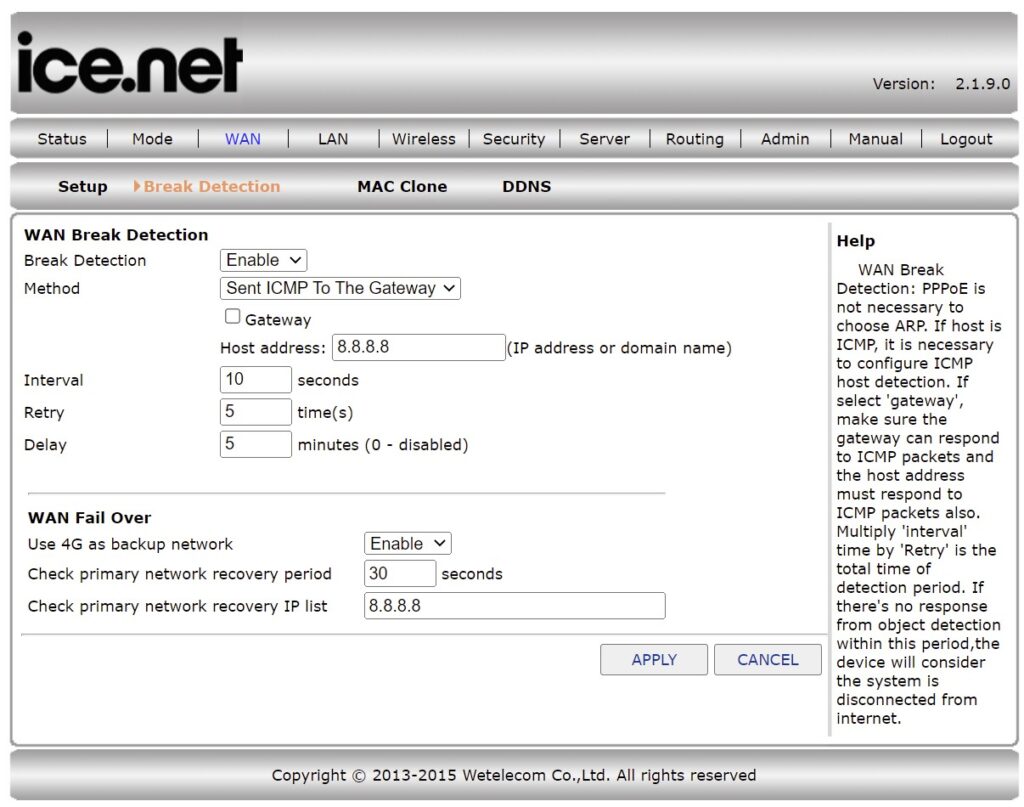
Configuration 2
3. Then there are different WAN Connection Type that you can set. Static: you can use specific IP, DHCP where you can use a dynamically allocated IP and PPPoE where you can use User & Pass to authenticate and use internet.
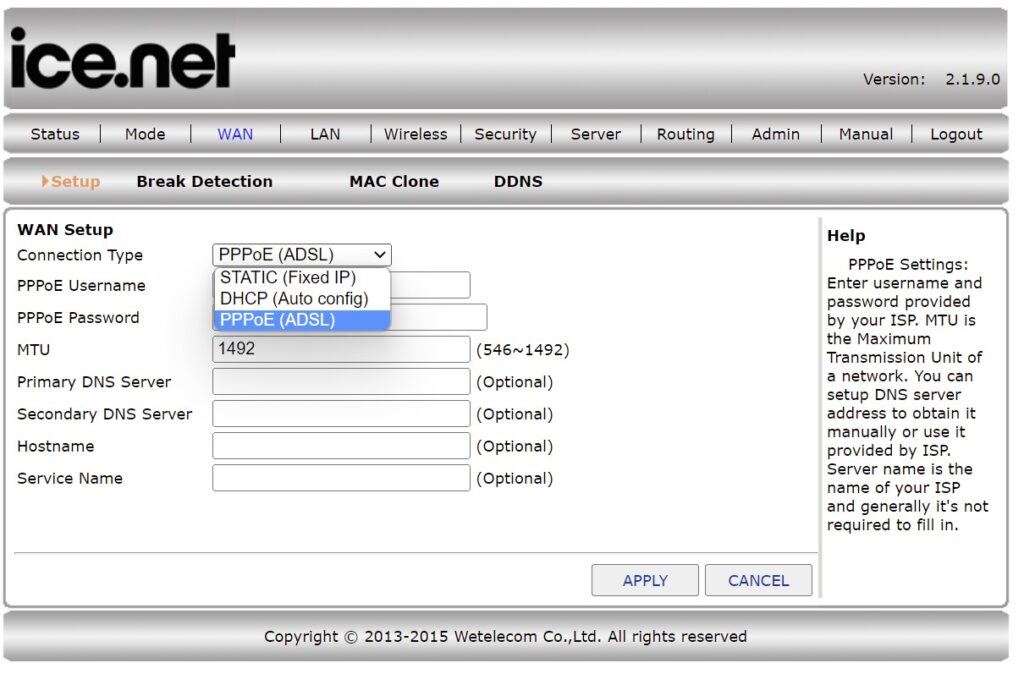
Configuration 3
4. In our case we used PPPoE as WAN Connection and we can see that the PPPoE is connected successfully.

Configuration 4
5. At status we can check the WAN Info that Wireless is connected successfully.

connected to WAN
6. On Photo bellow there is a LAN and DHCP IP where we can easy change if it is needed.

7. Wireless Mode can be up to 11b/g/n as mixed Mode. This is the maximum supported.

8. NAT is enabled by default if it is needed you can disable it by just unchecking the NAT Mode.
