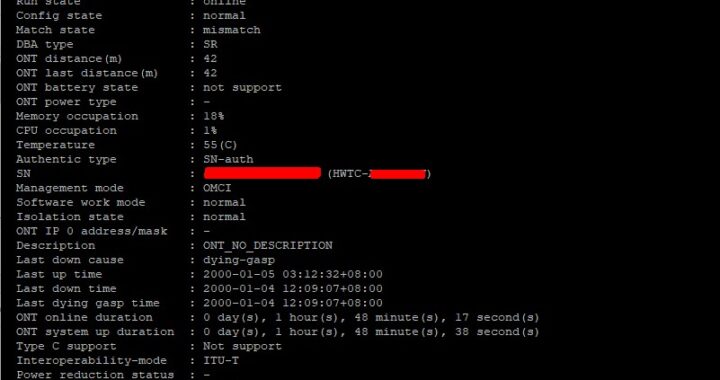Configure third-party ONT on Huawei OLT
Configure third-party ONT on Huawei OLT:
Here we have configure a simple WAN Profile
ont wan-profile profile-id 1 profile-name “Drinia”
nat enable
quit
Here we have configure a Policy route prifile:
ont policy-route-profile profile-id 0 profile-name “Drinia”
policy-route 0 port-based eth 1-4 wlan 1-8 wan 1
quit
Here we have configure a Service profile:
ont-srvprofile gpon profile-id 4009 profile-name “Test-Drinia”
ont-port pots 1 eth 4
native-vlan unconcern
multicast-forward tag translation 20
port vlan eth 1 translation 10 priority user-cos user-vlan 10
port vlan eth 1 translation 20 priority user-cos user-vlan 20
port vlan iphost translation 10 priority user-cos user-vlan 10
port vlan iphost translation 20 priority user-cos user-vlan 20
port vlan iphost q-in-q 1 3 user-vlan untagged
commit
Here we have configure a Line Profile:
ont-lineprofile gpon profile-id 1 profile-name “Drinia”
fec-upstream enable
omcc encrypt off
tr069-management enable
mapping-mode priority
tcont 0 dba-profile-id 2
tcont 1 dba-profile-id 11
tcont 2 dba-profile-id 11
tcont 3 dba-profile-id 11
gem add 1 eth tcont 1 encrypt off
gem add 2 eth tcont 2 encrypt off
gem add 3 eth tcont 3 encrypt off
gem mapping 1 1 priority 0
gem mapping 2 1 priority 2
gem mapping 3 1 priority 5
commit
quit
Here we have configure 2 ONT, one of them is Huawei XGSPON ONT
the other two is Sagemcom F@st 5670:
ont add 0 0 sn-auth “48575443ADB0c30F” omci ont-lineprofile-id 1 ont-srvprofile-id 4009 desc “ONT_NO_DESCRIPTION”
ont ipconfig 0 0 dhcp vlan 20 priority 0
ont internet-config 0 0 ip-index 0
ont wan-config 0 0 ip-index 0 profile-id 0
ont policy-route-config 0 0 profile-id 0
ont fec 0 0 enable ont-type 2.5g/1.25g use-profile-config
ont add 0 1 sn-auth “534D4253004F07FF” omci ont-lineprofile-id 4000 ont-srvprofile-id 4000 desc
“ONT_NO_DESCRIPTION”
ont fec 0 1 enable ont-type 2.5g/1.25g use-profile-config
ont add 0 2 sn-auth “534D425303458V9B” omci ont-lineprofile-id 1 ont-srvprofile-id 4009 desc “ONT_NO_DESCRIPTION”
ont fec 0 2 enable ont-type 2.5g/1.25g use-profile-config
Here we have configure Service Port for each ONT:
service-port 0 vlan 20 gpon 0/1/0 ont 0 gemport 1 multi-service user-vlan 20 tag-transform translate inbound traffic-table index 8 outbound traffic-table index 9
service-port 1 vlan 20 gpon 0/1/0 ont 1 gemport 5 multi-service user-vlan 20 tag-transform translate inbound traffic-table index 8 outbound traffic-table index 9
service-port 2 vlan 20 gpon 0/1/0 ont 2 gemport 1 multi-service user-vlan 20 tag-transform translate inbound traffic-table index 8 outbound traffic-table index 9
service-port 101 vlan 121 gpon 0/1/0 ont 2 gemport 1 multi-service user-vlan 121 tag-transform translate inbound traffic-table index 8 outbound traffic-table index 9
service-port 102 vlan 131 gpon 0/1/0 ont 2 gemport 1 multi-service user-vlan 131 tag-transform translate inbound traffic-table index 8 outbound traffic-table index 9
service-port 103 vlan 10 gpon 0/1/0 ont 2 gemport 1 multi-service user-vlan 10 tag-transform translate inbound traffic-table index 8 outbound traffic-table index 9