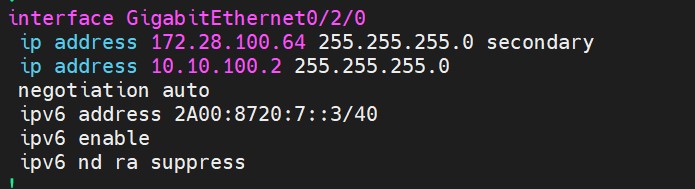Cisco router IPv6 Configuration
To configure IPv6 on Cisco Router it is required to have a basic information about IPv6:
The configuration below is made on ASR 1006 Cisco Router.
interface GigabitEthernet0/2/0 // here we have connected the WAN to other router that we have DHCP SERVER
ip address 172.28.100.64 255.255.255.0 secondary
ip address 10.10.100.2 255.255.255.0
negotiation auto
ipv6 address 2A00:8720:7::3/40
ipv6 enable
ipv6 nd ra suppress //The ipv6 nd ra suppress command only suppresses periodic unsolicited RAs. It does not suppress RAs sent in response to a router solicitation. To suppress all RAs, including those sent in response to a router solicitation, use the ipv6 nd ra suppress command with the all keyword. Use the no ipv6 nd ra suppress command to enable the sending of IPv6 RA transmissions on non-LAN interface types (for example, serial or tunnel interfaces).
!
interface GigabitEthernet0/2/1.20 // here it is connected the OLT
encapsulation dot1Q 20
ip address 10.255.0.1 255.255.255.0
ipv6 address 2A06:5B06::1/40
ipv6 enable (enable ipv6)
ipv6 nd managed-config-flag //(Managed-Config-Flag tells the end-host to use DHCPv6 exclusively)
ipv6 dhcp relay destination 2A00:8720:7::FACE GigabitEthernet0/2/0 //(Enables the IPv6 DHCP relay agent function and specifies the IPv6 address as a destination address to which the client messages are forwarded.)
ip route 0.0.0.0 0.0.0.0 10.10.100.1 // default route to WAN
!